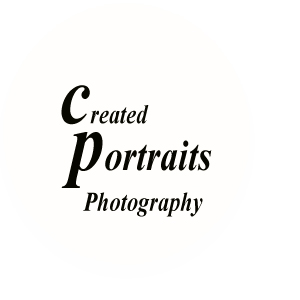Are you the Ringmaster, Lion Tamer and Juggler?
You have 18 things going on all at the same time that you’re trying to keep up with and get it all done and your TO-DO list just keeps growing. You’ve heard all the time management hooey and don’t need yet another calendar, planner, list manager….
LIONS & TIGERS OH MY!
I get it. But hear me out. Your To-Do list is, well, exactly that, a list. What’s more, many of the items on your list are, probably, unrelated. So what if we change our thinking a little and think about our tasks in terms of projects rather than just a bunch of bullet items. Think about this for a minute. You may have a list of items to; check inventory levels, file those receipts, review this month’s P & L, create a new marketing campaign…and the list goes on. Your to-do’s might be; count how many of each color widget is in stock, staple all receipts with their purchase orders, open QB or call the accountant to see if I can afford to buy that XYZ, design the postcard for ABC product launch , call five VIP customers to let them know about…
Right? But really aren’t these very separate ‘projects’: 1. Inventory management, 2. Financial management, and 3.Marketing?
Simple Solution
Let me introduce you to TRELLO. The way it works is by; Boards, Lists and Cards which we’ll talk about as we go along with a couple of examples. And the beauty of it all – it’s free and you can use it on multiple platforms. It’s designed for ‘project’ thinking people who want to get things done. So, what is Trello? The simplest explanation I can give you is that its a place to organize your life all in one place. With this ‘tool’ you can easily answer questions like: what’s my plan for today, what are my quarterly goals and this month’s objectives to help reach them, when is that design due?
What Am I Doing Today?
We all know that if we don’t start the day with an idea of what we want to accomplish then we won’t really get anything done, right? So to keep me on track I use a board I’ve labeled as ‘Win the Week’. In this board I have a list for every day of the week plus a few others that I’ll tell you about in a little bit. I tend to batch my days – Mondays are for Marketing & Planning, Tuesday are my Client days, Wednesdays for Networking activities and so on. By doing this I can focus on getting things done that move me forward in that day’s focus group – Marketing, Financial, Customer Care, etc.
The other lists I keep in this particular board are my Quarterly Goals, Monthly Goals and Weekly Goals. This way I always know I’m staying on track to reach my objectives.
Each one of those cards opens up when clicked on and in them is a description which can be a bulleted list, contain links to sites, hold pictures, be a list of brilliant ideas or almost anything you can think of to put in them to make your life easier. And the beauty is you can add as many cards to a list as you want!
Why did I just come into the Kitchen?
I can remember the lyrics to a song from 1993 but I can’t remember what I had for breakfast this morning. So whenever I get a flash of inspiration, I open Trello on my phone and add the idea to my Brain Dump list. That way, it’s captured and when I get back to the studio, I can decide if and when I want to work on it. What you don’t see here are the cards opened. I get a lot of calls and emails. They’re all listed in the Calls & Email card at the top of my Monday list because that’s when I usually like to return them . But, that’s not always possible. The beauty of using Trello is that if I don’t get all my calls & emails done on Monday, I just click on this card and drag it to Tuesday, or Wednesday or whatever day I have open to complete this task. Its like erasing the bullet item Return Calls in column 1 and rewriting it in column X. BUT a whole lot easier!
What do I do Now?
For our second example we’ll use the board I use to keep track of the posts and blogs I’ll be publishing throughout the year. My Content Management board.
The beauty of Trello is that it’s more than just a repository for information. It can be a dynamic, and ever changing tool. The beauty of this ‘tool’ is that we can drag and drop Cards all around. Up and down in their list, move to another list and even move them to another board. In the example below, you can see the posts I have planned for April in the 04. Planned list and once they’re published, I’ll drag the card to the 04. Published list. That way, I know what I have planned and what I’ve published and won’t repeat it (unless its killer info that everyone should hear more than once. :)). But the beauty of Trello is that once I have the post written, I’ll create a Card and just insert it into its proper slot. Voila! So once I plan the post for 06-08 I’ll put the cards in their proper places in the 04 list (yes I’m way behind, I know!).
Remember I mentioned the calendar view of a board above. Here’s an example of this board’s calendar view by just clicking the link in the upper right. This way I see all the holes I have left to fill.
This is the 04/07 CTA card opened. I know what my picture will be and the caption I’ll be writing/posting and the hashtags I’ll use with this post.
I love Trello because it’s so flexible and versatile and can be used in so many ways to make our lives easier. And I’m all for easier – what about you?
You can learn more about Trello at : https://trello.com/. And for lots more ideas on how to help you get organized with Trello you can visit: https://zapier.com/blog/how-to-use-trello/
Hopefully this will help you wrangle all those loose ends that seem to never get done.
[DISCLAIMER: Created Portraits has no affiliation with TRELLO in any way, shape or form]. I just love it and think you will too!
Let me Know.
If you found this helpful then please let us know in the comments below and drop me a note to let me know how you use it to make your life so much easier. And don’t forget to share it with your friends. They like easier too!